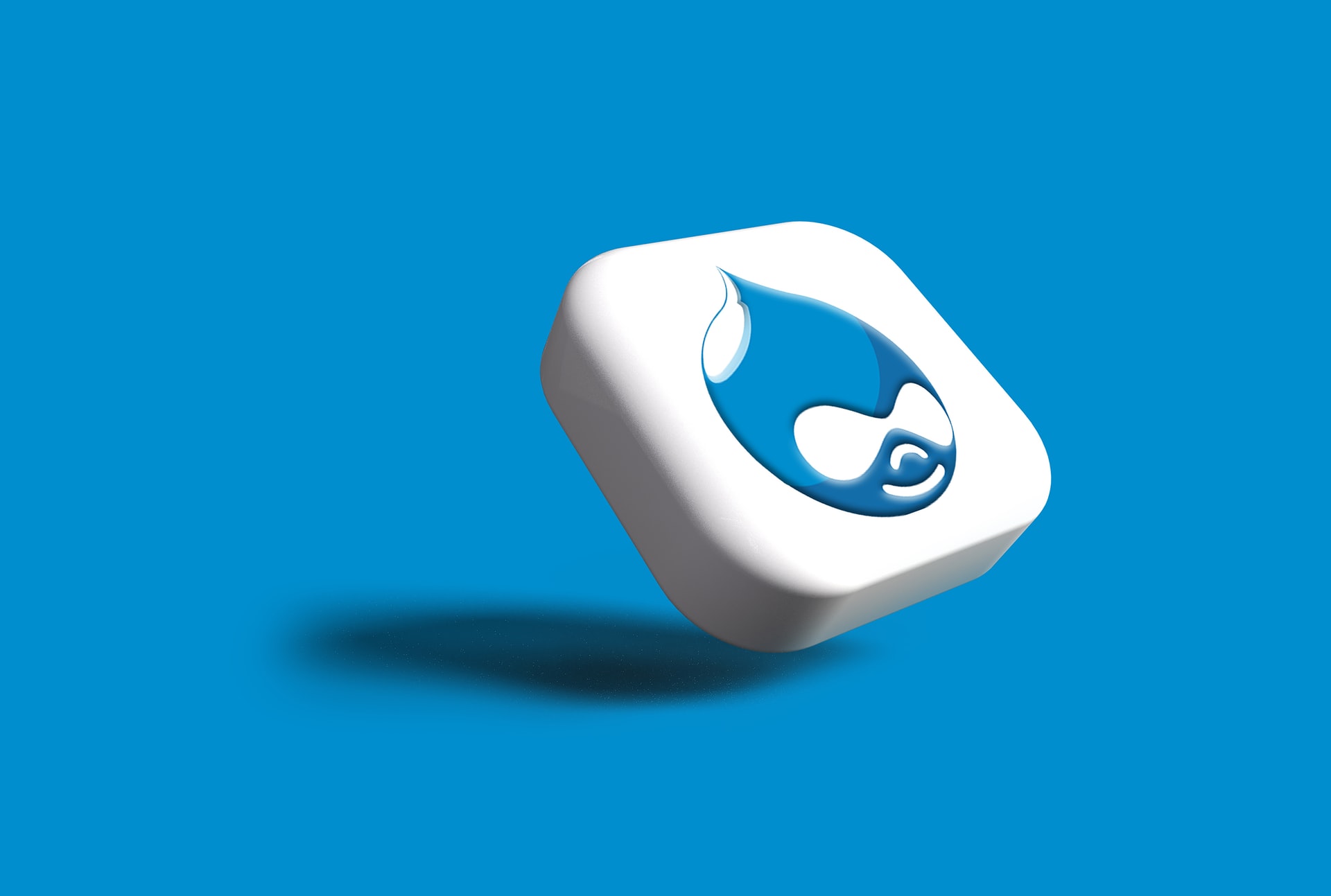
Rebuilding a Theme, Part II: Creating a Subtheme
Posted: July 3, 2024 in Drupal, Front End Development
Install and Enable the Theme
There are several options for developing with Boostrap for Drupal. I have used Radix before, and I liked it, but this time I want to use the Bootstrap5 theme because it isn't so heavily dependent on nodeJS.
So:
- Install the Bootstrap5 theme:
composer require 'drupal/bootstrap5:^4.0' - Enable the Bootstrap5 theme:
drush then bootstrap5
The README file included in the theme also suggests installing the companion module Bootstrap 5 tools, but it doesn't have a stable release, and it hasn't been updated since 2022, so I'm not going to do that.
Create a Subtheme
A subtheme allows developers to customize the theme without having all of their changes obliterated every time the theme is updated. The README provide a drush command: drush --include="web/themes/contrib/bootstrap5/src/Drush" bootstrap5:generate-subtheme MACHINE_NAME --subtheme-name="SUBTHEME_NAME". Obviously, replace MACHINE_NAME with the machine name for the subtheme (I'm using dll_catalog) and SUBTHEME_NAME with a human-readable name (e.g., "DLL Catalog Theme").
If all goes well, there should now be a directory called custom inside of web/themes. There should also be a directory inside of custom with the machine name that was specified in the drush command.
Enable the Subtheme and Set it as the Default
- Enable the subtheme:
drush then dll_catalog(or whatever theSUBTHEME_NAMEis) - Set the subtheme as the default:
drush config-set system.theme default dll_catalog
Now, clear the cache (drush cr), go to your browser, and pull up your site. The new subtheme should be in control. Here's a screen shot of mine at this stage:
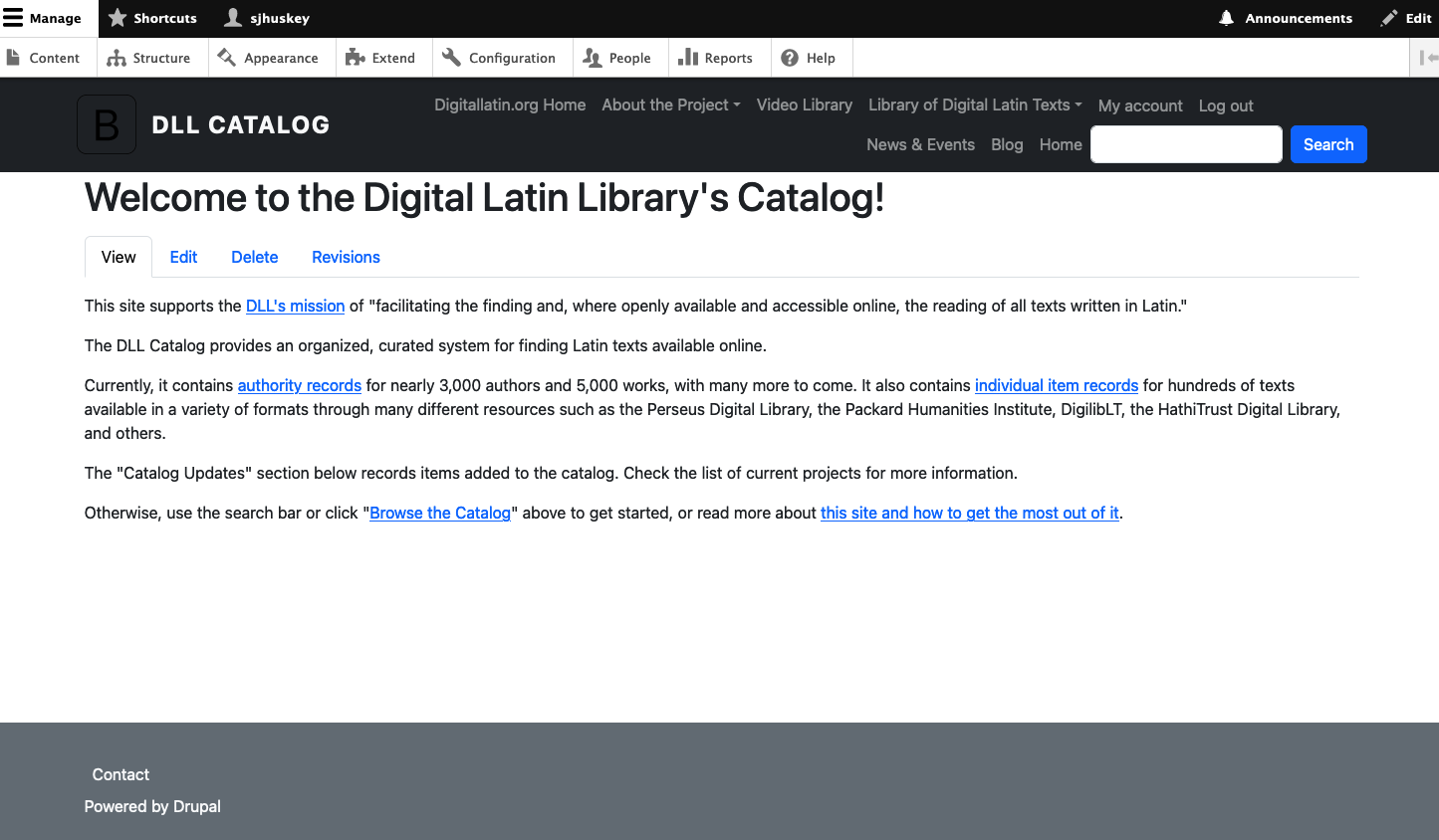
Already I like this implementation of Bootstrap better than what I've found in Radix. Out of the box, as it were, the Bootstrap5 subtheme takes care of some things that I would have to handle with templates and CSS in Radix. Namely:
- The content is centered in the browser window. It's not difficult to do that (see, for example, https://mdbootstrap.com/docs/standard/layout/horizontal-alignment/), but it's nice not to have to cope with it.
- The footer is already pushed to the bottom of the browser window. That, too, can be dealt with easily, but I'd rather move on to other things.
As much as I like those things, it's time to customize my subtheme.